What are the different types of Backups?
· Data backup
· Database backup
· Full backup
· Copy-only backup
· Differential backup
· Log backup
· File backup
· Partial backup
What is the meaning of the values in the Type
column in backupset table?
· D – Database
· I – Differential database
· L – Log
· F – File or filegroup
· G – Differential file
· P – Partial
· Q – Differential partial
Explain the below Backup script?
USE master
GO
BACKUP DATABASE [Test] TO DISK = N'D:\ Backups\ test_full_native_1.bak'
WITH FORMAT, INIT, NAME = N'test- Full Database Backup',
SKIP, NOREWIND, NOUNLOAD, STATS = 10
GO
FORMAT – This option tells SQL Server whether
or not to overwrite the media header information. The FORMAT option will
erase any information in a backup set that already exists when the backup
is initialized (NOFORMAT will preserve it).
- INIT – By default, when scripting a backup generated by the
Backup wizard, this parameter will be set to NOINIT, which lets SQL Server
know not to initialize a media set when taking the backup and instead
append any new backup data to the existing backup set. However, since we adopt
the rule of one backup per backup set, it’s useful to use INIT instead, to
make sure that, if a command gets run twice, we overwrite the existing set
and still end up with only one backup in the set.
- NAME – The NAME parameter is simply used to identify the backup
set. If it is not supplied, the set will not record a name.
- SKIP – Using the SKIP parameter will cause SQL Server to skip the
expiration check that it normally does on the backup set. It doesn’t care
if any backups existing in the backup set have been marked for
availability to be overwritten.
- NOREWIND – This parameter will cause SQL Server
to keep a tape device open and ready for use when the backup operation is
complete. This is a performance boost to users of tape drives since the
tape is already at the next writing point instead of having to search for
the correct position. This is obviously a tape-only option.
- NOUNLOAD – When backing up to a tape drive, this
parameter instructs SQL Server not to unload the tape from the drive when
the backup operation is completed.
5. What is the differential backup
What are the different types of Backups?
· Data backup
· Database backup
· Full backup
· Copy-only backup
· Differential backup
· Log backup
· File backup
· Partial backup
· D – Database
· I – Differential database
· L – Log
· F – File or filegroup
· G – Differential file
· P – Partial
· Q – Differential partial
USE master
GO
BACKUP DATABASE [Test] TO DISK = N'D:\ Backups\ test_full_native_1.bak'
WITH FORMAT, INIT, NAME = N'test- Full Database Backup',
SKIP, NOREWIND, NOUNLOAD, STATS = 10
GO
FORMAT – This option tells SQL Server whether or not to overwrite the media header information. The FORMAT option will erase any information in a backup set that already exists when the backup is initialized (NOFORMAT will preserve it).
- INIT – By default, when scripting a backup generated by the
Backup wizard, this parameter will be set to NOINIT, which lets SQL Server
know not to initialize a media set when taking the backup and instead
append any new backup data to the existing backup set. However, since we adopt
the rule of one backup per backup set, it’s useful to use INIT instead, to
make sure that, if a command gets run twice, we overwrite the existing set
and still end up with only one backup in the set.
- NAME – The NAME parameter is simply used to identify the backup
set. If it is not supplied, the set will not record a name.
- SKIP – Using the SKIP parameter will cause SQL Server to skip the
expiration check that it normally does on the backup set. It doesn’t care
if any backups existing in the backup set have been marked for
availability to be overwritten.
- NOREWIND – This parameter will cause SQL Server
to keep a tape device open and ready for use when the backup operation is
complete. This is a performance boost to users of tape drives since the
tape is already at the next writing point instead of having to search for
the correct position. This is obviously a tape-only option.
- NOUNLOAD – When backing up to a tape drive, this
parameter instructs SQL Server not to unload the tape from the drive when
the backup operation is completed.
including database backups, partial backups, and file backups. The base backup for a file differential backup can be contained within a full backup, a file backup, or a partial backup.
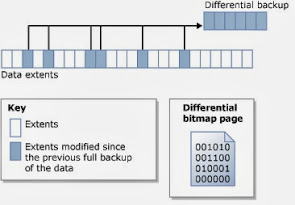
Please visit other related articles...
https://sqldbaiq.blogspot.com/p/backup-iq.html
https://sqldbaiq.blogspot.com/p/backuprestore-part-2.html
https://sqldbaiq.blogspot.com/p/backuprestore-part-3.html
https://sqldbaiq.blogspot.com/p/backuprestore-part-4.html
https://sqldbaiq.blogspot.com/p/backuprestore-part-5.html
https://sqldbaiq.blogspot.com/p/backuprestore-part-6.html
https://sqldbaiq.blogspot.com/p/backuprestore-part-7.html
https://sqldbaiq.blogspot.com/p/backuprestore-part-8.html
References: Thanks to the all the SQL Server bloggers who wrote and shared the valuable information on their blogs which helped me a lot to prepare this series of Questions. Also big thanks to Microsoft Documentation which contains each and everything about their product.
No comments:
Post a Comment